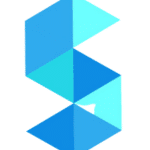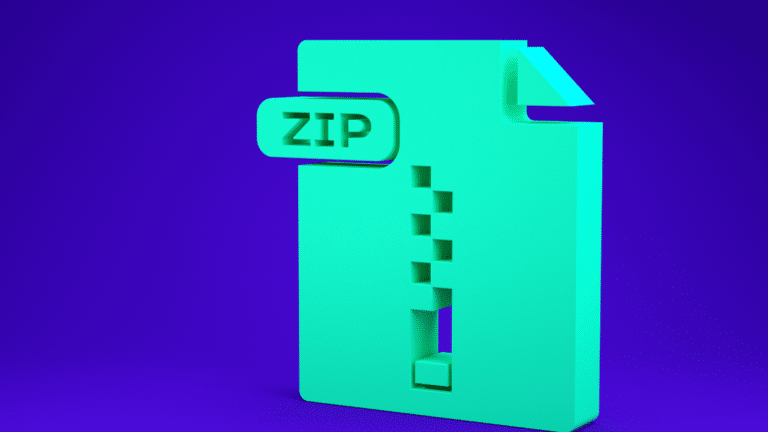The size of any digital file is a critical factor, especially when it comes to sharing it with other individuals or storing it locally or on a cloud platform.
The lesser the size of the file, the easier it becomes for a user to store or share it. Even though three are numerous ways of reducing a digital file’s size, converting it into a ZIP file is one of the most effective ways.
Microsoft states that ZIP files occupy less storage space than regular file types. The majority of the users all around the globe use ZIP files to reduce the size of or compress massive files to ensure ease of management and shareability.
This article will shed light on ZIP files and their numerous benefits.
What is a ZIP File?
A ZIP file is a single compressed file or group of files that comprise multiple files and folders. All ZIP files feature a “.zip” extension and sport an icon resembling a zipper. When a user converts any file or files into a ZIP file, their size reduces, and all of them get stored under a single file.
As opposed to regular files, ZIP files occupy lesser storage space and thus are easier to store or share with others. The most prominent feature of ZIP files is that even after compression, the contents of the compressed files do not get altered.
ZIP files facilitate users to download, store or share large-sized files easily.
How to Zip and Unzip Files:
Since the ZIP file format is open source and free to use, all major operating systems are compatible with the file type. Moreover, they also offer users numerous ways to create ZIP files and decompress or “unzip” them. Here is a detailed look at how both macOS and Windows users can zip and unzip files with ease:
macOS
macOS offers users numerous ways to compress or turn files into a single ZIP file. For starters, users can use macOS’s native Archive utility to do the job efficiently. Besides this, they can also use third-party compression applications like Archiver to perform the task seamlessly.
On the other hand, users wondering how to unzip files on their Mac can also follow multiple methods to decompress ZIP files. For example, they can use the native Archive utility to decompress files.
All they need to do is right-click on the ZIP file they wish to decompress, click on the “open with” option, and then select the “Archive Utility” option to unzip the selected file.
Windows
If you are a Windows user, you can easily create a ZIP file or decompress an existing one using the OS’s native utility. If you wish to compress multiple files and create a single ZIP file, you need to select the files, right-click on them, click on the “Send to” option and click on the “Compressed (zipped) folder” option.
On the other hand, if you wish to decompress a ZIP file, you can do it by right-clicking on the ZIP file and selecting the “Extract All” option.
How Do ZIP Files Function:
As mentioned earlier, ZIP files have smaller file sizes than regular compressed file versions. They manage to reduce the file size by encoding the files’ information into a lesser number of bits.
Simply put, the process of compression removes unnecessary data chunks without harming the file’s vital parts. This compression type (lossless data compression) ensures that essential portions of a file’s data remain intact and secure.
Compressing files facilitates individuals to present the same information in an adjusted and efficient manner.
ZIP File Advantages:
Here are some of the most prominent benefits of using ZIP files.
ZIP files occupy lesser storage space and are easier to process
This quality of the compression format facilitates users to save storage space and enhance the efficiency of the device the file is stored in since having more vacant space facilitates computers to function more smoothly and efficiently.
As opposed to other types of files, processing a ZIP file on a Mac or Windows PC is easier, and thus, the popular file format is preferred by millions of users across the globe.
ZIP files allow users to encrypt them
Encypting ZIP files significantly adds to the privacy and security quotient. Users can password-protect a ZIP file and forward the password to the recipient of the file.
For instance, if you wish to send a ZIP file containing sensitive or confidential information to another individual over an online platform, encrypting it would ensure that it stays safe and secure from all sorts of mishaps.
Conclusion
Thanks to the numerous benefits ZIP files offer, tons of individuals and organizations use them for securely sharing data. If you wish to know how to create a ZIP file or decompress a compressed file, refer to the aforementioned steps.