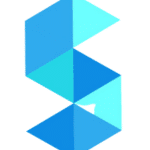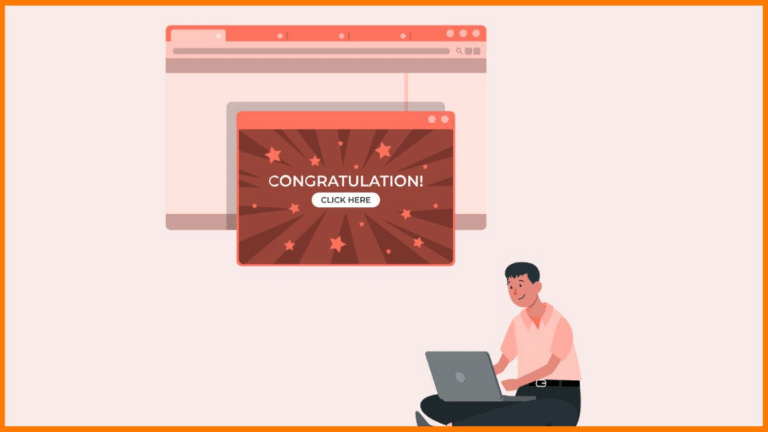Pop-ups are one of the most common tools for attracting the attention of website visitors. On the one hand, they allow you to deliver critical information effectively. On the other hand, pop-ups can annoy users if misused.
However, with an intelligent approach to designing a pop-up, you can make it a helpful tool that will benefit businesses without inconveniencing users.
Let’s look at the main benefits, types, and principles of creating non-intrusive pop-ups to help you find the perfect balance between visibility and usability.
Benefits of Pop-Ups
Using pop-ups on a website can bring the following benefits to a company:
- Attracting attention. Pop-ups can effectively engage visitors with essential messages, promotions, and company news. It is a great way to inform the audience about something worth attention. The main thing is to do it on time and unobtrusively.
- Collecting contacts. One common purpose of pop-ups is to manage subscriptions, contacts, and leads in order to expand your customer base. For example, offer a visitor the opportunity to leave an email to receive a discount, bonus, or access to helpful content.
- Informing people about discounts and promotions. Pop-ups are an excellent channel for unobtrusive audience notification about current discounts, sales, and company promotions. They can be set to show at the right time and to the target audience.
- Awareness raising. Pop-ups help increase user awareness of new products, services, and company features. It allows you to expand your audience and attract new customers.
- Providing useful information. Pop-ups can contain useful content, like articles, checklists, and instructions that interests the target audience. It will improve the company’s image and benefit customers.
- Increase in conversion. Proper triggers, personalization, and pop-up targeting can significantly increase the conversion rate of visitors into targeted actions: purchases, subscriptions, and applications.
- Improving the user experience. Small tooltips can enhance the site’s usability and help visitors understand navigation, services, and features faster.
The main thing to consider when using pop-ups is balancing business efficiency and user convenience. It is essential to keep this in mind when working with a popup builder and creating original pop-ups.
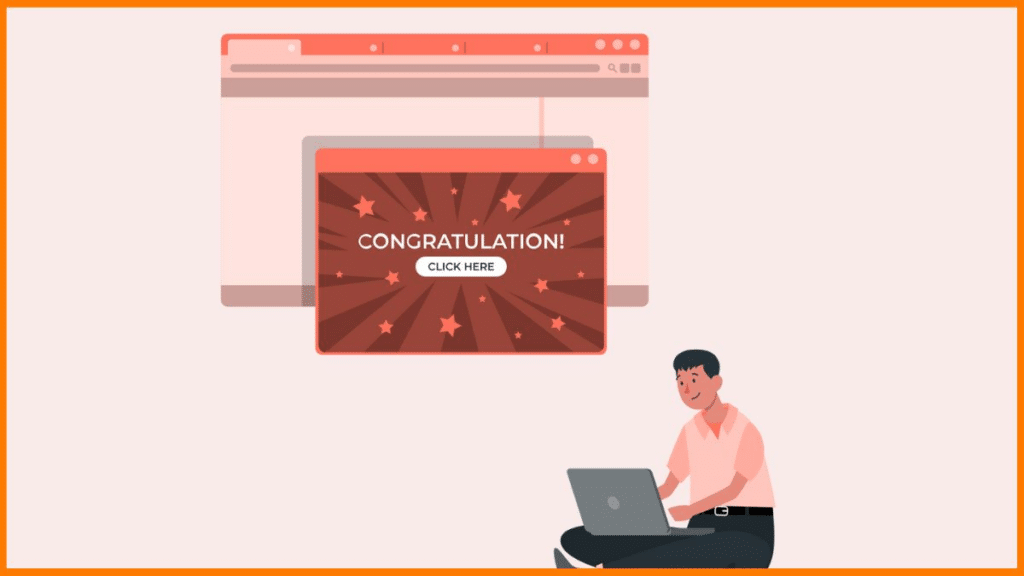
Types of Pop-Ups
There are several types of pop-ups, each with its own features.
Modal
Modal pop-ups block the page content underneath and require a user response to close. They can show important notifications, collect leads, subscriptions, etc. However, frequent use of modal windows quickly starts to annoy users.
Non-Modal
These pop-ups are displayed on top of the page content without blocking it. It is a less intrusive option for showing notifications, promotions, and advertising offers.
As Forbes notes, a pop-up shouldn’t be intrusive, and that’s easy to avoid. They shouldn’t mislead users or take up the entire page, creating a poor user experience.
Full-Screen
Take up the entire screen, often used for onboarding new users or showing important notifications that need attention.
Local Tooltips
Small pop-ups are associated with a specific element of a page. It may contain explanations and hints for the user.
Choosing the correct type of popup is essential to effectively attract users’ attention without adverse effects.
Basic Principles of Creating Pop-Ups
The main principles when designing effective pop-ups are relevancy, positioning, and timing. Pop-ups can be incredibly helpful in attracting visitors if used wisely.
Minimize the Frequency of Appearance
Pop-ups that appear too frequently will quickly annoy users and negatively affect the site. According to research, the optimal frequency is one to two times per session.
It is also important not to show the same window repeatedly. It is better to rotate several variants to make the content as relevant to the user as possible.
Use Display Triggers
Instead of constantly displaying at set intervals, it’s much more effective to tie the appearance of windows to specific user actions. For example, you can set up a display after scrolling the page by 75%, reaching the end of an article, or hovering over the “Shopping Cart” button.
It will make the popup content as personalized and relevant to the visitor’s current actions as possible.
Provide an Option to Close the Window
Be sure to add a close icon to the top right corner of the popup. It will give the user a sense of control and eliminate the need to wait for an automatic close.
Use Neutral Colors
Users often perceive bright, saturated backgrounds and font colors as aggressive and intrusive. It is better to choose calm pastel colors that will not sharply contrast with the design of the leading site.
Think Through the Text and Visual Design
The content of the pop-up should be as concise, structured, and straightforward as possible. Avoid lengthy text blocks, but instead opt for using short, clear sentences, bulleted lists, or infographics.
Bright, high-contrast illustrations can also improve the perception of information and attract the user’s attention.
Test Different Options
Finding the best design and content for your target audience will require thorough testing and analysis. Use A/B or multivariate testing to compare the effectiveness of different popup options.
Track metrics such as CTR, conversion to target action, and time on page. It will help you objectively evaluate the results and choose the best design and content options.
Personalize Your Messaging
Use data about the user to make the message as personal as possible. For example, address them by name and show recommendations based on previous activity on the site.
Announce the Window in Advance
To ensure the pop-up doesn’t appear too unexpectedly, give the user a discreet advance announcement in the page content. For example, the phrase “If you are interested in this topic, subscribe to our newsletter and get the ebook for free.”
Add Animation
A small, pleasant animation of the pop-up window’s appearance can attract the user’s attention and make the window more memorable. But stay moderate with the effects to avoid annoying the visitor.
Conclusion
These simple rules and recommendations will help make pop-ups the most effective tool without annoying site visitors.
The main thing is to always keep in mind the interests and needs of the target audience and approach the design from the point of view of optimizing usability. Then, pop-ups will be a great way to promote, not a barrier to users.