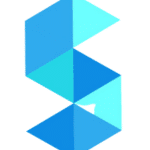Are you searching for a satisfactory click sound when typing, or are you a gamer wanting the pull of an epic move with the perfect key combo? You are in the right place. Programmers, writers, and gamers all need a keyboard specific to their needs. Gamers may need a low response time, smoother movement, and subtle feedback while gaming. A writer may need a keyboard with a loud click sound to imitate the satisfactory sound of an old typewriter. Programmers may need a keyboard that is ergonomic and comfortable to use. Mechanical keyboards are the perfect solution for every type of user. They offer customized solutions and a wide variety based on sound, feel, response, and ergonomics.
There are mechanical keyboards for every computer user, but how do you know which one is for you? This article will go through the types of keyboard and their use. Then, it will explain the vital features of a mechanical keyboard. Each of the components needs careful consideration before selecting the best mechanical keyboard. Read on to find the best mechanical keyboard tailored to your needs!
What are Mechanical Keyboards?
A mechanical keyboard uses a mechanical switch to register a key. It consists of a stem, slider, metal contacts, and springs inside a housing that collectively form a single button. The application of force, actuation point, and housing depends on each component that makes a mechanical switch. All these switches sit underneath a keycap to form a mechanical keyboard.
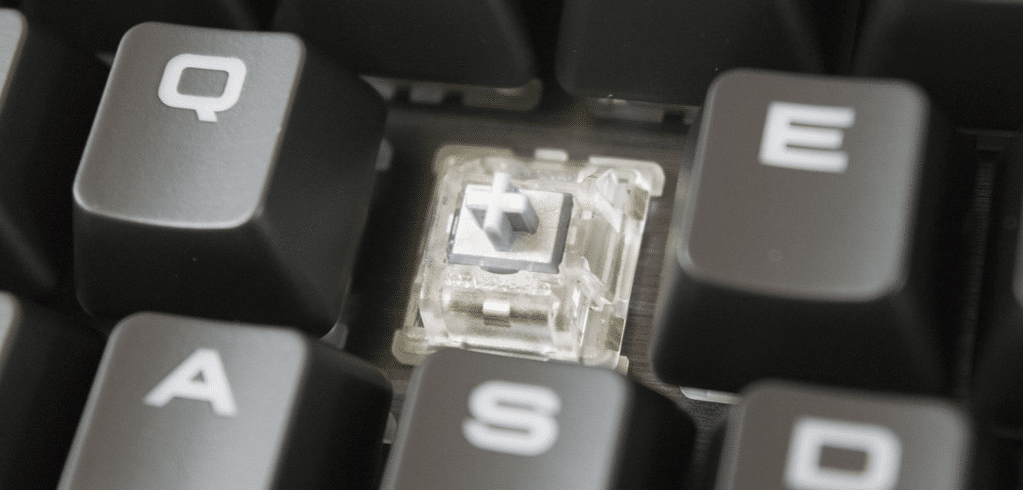
Mechanical keyboards are generally superior in performance compared to membrane keyboards. They have a higher customization capability and a better response rate required for professional gamers, writers, and programmers alike. There are subtle elements that users need to consider when picking a mechanical keyboard for their office or gaming station. Let’s look at the aspects of size and types of mechanical keyboards.
Mechanical Keyboard Layout
A mechanical keyboard can come in different sizes and configurations, similar to a membrane keyboard. Layouts are available in full-size, 75%, 60%, and more. Each of them represents the number of keys that the keyboard features.
| Mechanical Keyboard Layout | Number of Keys |
| Full-size | 104 |
| Tenkeyless (TKL) | 87 |
| 75% | 84 |
| 65% | 68 |
| 60% | 61 |
| 40% | 40+ |
Types of Mechanical Keyboards
The second aspect to consider is the type of mechanical keyboard. While there are tons of categories available, there are mainly four categories that gamers, programmers, or writers can benefit from:
Gaming Keyboards
These keyboards are mostly 60% layout as it leaves more space for mouse movement. While there are many options in size, gaming keyboards offer low response time. In gaming, fast hardware is critical to gaining the upper hand in online games and streams. Performance is a crucial factor in gaming keyboards. They often come with RGB lighting, customization options, double-shot PBT keycaps, and a reinforced body.
Programming Keyboards
These keyboards have a dedicated programming layer of keys and usually have a Dvorak layout. The programming layer has all the keys a programmer uses, and the Dvorak layout makes programmers more efficient. The most common letters are in the keyboard’s middle in a Dvorak layout. However, it takes some time to get used to the layout, but it’s still an efficient way to work. Mechanical keyboards have customizability, so users can switch keys to place them in the desired position.
Ergonomic Keyboards
The ergonomic keyboards are curvy and generally designed to keep the wrists in a more natural position. The main aim is to support long hours of typing and content creation. It is an ideal keyboard for writers. However, they differ from the traditional design, making blending in with other hardware difficult aesthetically.
Silent Keyboards
Silent keyboards are ideal for working in an office where concentration is critical. These keyboards have silent switches, lubrication capability, o-rings, and a noise-dampening body. The overall purpose of the keyboard is to minimize noise production while providing a satisfactory typing experience.
Features to consider when choosing a Mechanical Keyboard
Apart from selecting a general keyboard category, there are specific details that you should look for when purchasing a mechanical keyboard. The following individual aspects make a keyboard the best or worst choice:
Switch Type
Different manufacturers produce mechanical switches. Cherry MX, Kailh, Outemo, Gateron, Logitech, and Razer make high-quality mechanical switches. Each button has a unique actuation force, bottom-out force, travel distance, actuation point, and sound signature. Let’s have a look at different Kailh switches to understand the difference:
| Kailh Switch | Actuation Force (g) | Bottom Out Force (g) | Travel Distance (mm) | Actuation Point (mm) | Type |
| Kailh Box White | 50 | 80 | 3.6 | 1.8 | Clicky |
| Kailh Box Red | 45 | 65 | 3.6 | 1.8 | Linear |
| Kailh Box Brown | 45 | 70 | 3.6 | 1.8 | Tactile |
| Kailh Speed Silver | 45 | 55 | 3.5 | 1.1 | Linear |
| Kailh Speed Gold | 50 | 65 | 3.5 | 1.1 | Clicky |
| Kailh Pro Dark Yellow | 50 | 65 | 3.6 | 1.8 | Linear |
Keycap Material
Gamers, programmers, or writers can agree that the keycaps’ quality is vital for the keyboard. It looks aesthetically pleasing, and a high-end keycap such as double-shot PBT provides excellent light pass-through for RGB lighting. The material, such as ABS plastic, may become shinier with time or lose its rigidness. Double-shot PBT provides a superb matt finish that stays longer and performs tougher.

Backlighting
RGB lighting can make your gaming setup shine. Programmers and writers can benefit from the backlighting to work in the dark. Seasoned writers and programmers may not even require backlighting after developing muscle memory. So, it’s entirely up to the user to decide what’s best for them.
Connectivity
USB-A, USB-C, 2.4GHz, or BT are the primary data connection sources with the computer. Some keyboards can feature all of them together. Users can toggle between modes through a switch or a receiver. Some high-end keyboards even feature a USB-passthrough option, allowing users to connect peripherals to the USB-A and USB-C ports available on the keyboard for easy access.
The best connection for gamers is a wired connection. However, wireless technology in 2.4GHz frequency is drastically improved, blurring the difference between wired and wireless. A high-end keyboard like the Corsair K100 AIR can reach 0.7ms of single-key latency.
Best Mechanical Keyboard for Gamers
Ducky One 3 SF
SPECS
Switches: Cherry MX switches
Keycap: Doubleshot PBT
Layout: 65%
Weight: 750 g

Key Highlights:
- Padded Base for Noise Reduction
- Hot Swappable Kailh Socket
- Anti-ghosting Dual Layer PCB
Ducky One quickly rose to fame in 2013 primarily due to its high-end quality and excellent price-to-performance ratio options for mechanical keyboards. Ducky One 3 SF is an iteratively improved version of its predecessors. Collecting Counter-Strike 2 Items to sell online takes skills and hardware performance; whether it’s the bunny hop, fake flash, drop shot, jiggle peak, or clutch, these skills require equally powerful hardware to pull off.
The keyboard features Cherry MX switches. Their lighting fast response times are the best hardware money can buy for keyboards. The 65% layout is ideal for gamers and leaves a decent space for mouse movement on a tabletop. It is the best mechanical keyboard for programmers and gamers alike.
Best Mechanical Keyboard for Writers
Razer Blackwidow V4 Pro
SPECS
Switches: Razer Mechanical Switches
Keycap: Doubleshot ABS
Layout: Full-size
Weight: 1639 g

Key Highlights:
- Command Dial and 8 Dedicated Macro Keys
- 5052 Aluminum Alloy Top Case
- Up to 8,000 Hz polling rate
Razer is dominating the gaming peripheral section for gamers. Razer uses premium-grade material from a high-end aluminum case, double-shot PBT keycaps, metal dials, media keys, and a detachable wrist pad. It packs a punch with its full-size layout and mechanical switches that will keep your ears and taps satisfactory. It’s the best premium gaming keyboard for users with a decent budget.
Best Mechanical Keyboard for Programmers
Keychron K2
SPECS
Switches: Gateron switches
Keycap: Doubleshot PBT
Layout: TKL
Weight: 920 g

Key Highlights:
- Ten Keyless Layout (TKL) Design
- Bluetooth and Type-C Connection
- 240 hrs BT Working Hours without Backlight
Professionals love Keychron K2 because of its minimalist aesthetics and classic color combo. The TKL layout makes it suitable for any tabletop and includes all the essential navigation keys that programmers may need while coding. Owing to the 1000Hz wired polling rate, it provides a decent response time for professionals. Its firm aluminum frame and ABS back make it great for carrying when going wireless. Overall, it’s the best mechanical keyboard for programmers on the go. The long battery hours and handy design help make it to our list.
Conclusion
Building quality, price/performance ratio, connectivity, switch types, and layout are vital in decision-making. Tons of keyboards can suit a gamer, programmer, or writer. Some keyboards are suitable for all kinds of users alike. Start filtering selection based on noise level, layout, and aesthetics. Then, move to more complex aspects such as macros, on-board memory, and polling rates.
Whether you are a gamer earning a fortune through selling game accounts or a programmer working for a firm, mechanical keyboards can enhance productivity and work satisfaction for both users. Writers can use a low-noise keyboard for a focused and creative writing session. Considering the vast choice, start your journey to find the best mechanical keyboard for your needs!