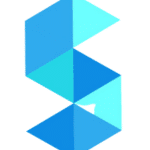If you’re looking for your student loan account number, this article is going to show you how.
According to the National Center for Education Statistics, as of the 2016-2017 school year, there were 44.2 million students enrolled in higher education institutions in the United States. Of those students, 71 percent had taken out student loans to finance their education. The average amount of debt per borrower was $28,650.
The total amount of outstanding student loan debt in the United States is $1.48 trillion.
If you’re one of the millions of Americans with student loan debt, knowing your account number is important. Your account number is how your loan servicer identifies your loan and keeps track of your monthly payments.
It’s not as hard as it seems, and with a little patience and dedication, it should be easy enough for anyone to find their student loan account number in two simple steps. In this blog post, we’ll show you how to find your student loan account number using the National Student Loan Data System (NSLDS).
What Is a Student Loan Account Number?
A Student Loan Account Number is a unique identifier that’s assigned to your student loan by the Department of Education. This number is used to keep track of your loan and ensure that payments are applied correctly.
The benefits of having a student loan account number are :
- You can easily view your loan balance and payment history.
- You can receive customer service from your loan servicer.
- It’s a way to keep track of your student loan if you have multiple loans.
What Are the Two Main Types of Student Loans?
There are two main types of student loans: federal student loans and private student loans. Your loan servicer will be able to tell you what type of loan you have.
If you have a federal student loan, your loan servicer should have given you a Loan Identification Number (LID) when you first received the loan. This number is unique to your loan, and you can use it to access your account information online. If you don’t have your LID, you can request it from your servicer.
If you have a private student loan, the process for finding your account number will vary depending on the lender. Some lenders will include the account number on your monthly statement, while others may require you to log in to their website to view your account information. If you’re not sure how to find your private student loan account number, contact your lender for help.
Why Do I Need My Student Loan Account Number?
Your student loan account number is important because it’s how your servicer will identify your loan. Just as students rely on a graduate paper writing service for specialized academic needs, this number is crucial for managing your loan.This number is used to track your payments, balance, and interest accrual. It’s also used to report your loan information to the credit bureaus.
If you’re planning on consolidating your student loans, you’ll need to know your account numbers for all of the loans that you want to include in the consolidation. The same is true if you’re planning on applying for student loan refinancing.
Also, if you want to file your tax return with the IRS, you’ll need to know your account number so that you can include it on your tax return.
1. How to Find Out Which Type of Loan You Have
There are two types of federal student loans:
- Direct Subsidized Loans – A need-based loan awarded to undergraduate students with demonstrated financial need. The U.S. Department of Education pays the interest on a Direct Subsidized Loan while you’re in school at least half-time, during your grace period, and during any deferment periods.
- Direct Unsubsidized Loans – A non-need-based loan available to undergraduate and graduate students. You’re responsible for paying the interest on a Direct Unsubsidized Loan all the time. If you don’t pay the interest while you’re in school, during your grace period, and during any deferment or forbearance periods, it will be capitalized (added to your principal balance), and the amount you have to repay will increase.
You’ll know which type of loan you have by looking at the first four characters of your loan’s account number.
If your loan’s account number starts with a 0 (zero), it’s a Direct Subsidized Loan, but if your loan’s account number starts with a 1, it’s a Direct Unsubsidized Loan.
If you have federal loans, you can find your account number by logging in to “My Federal Student Aid” on the StudentLoans.gov website. Once you log in, click on the “Account Summary” tab. Your account number will be under “Loan Information.”
If you have a private loan, you can find your account number by logging in to your account on your lender’s website. Once you’re logged in, click on the “Account Summary” tab or something similar. Your account number will be listed there.
2. How to Identify Lenders
If you’re not sure who your student loan servicer is, there are a few ways to find out:
- Check your credit report. You can get a free copy of your credit report from each of the three major credit bureaus every 12 months at AnnualCreditReport.com.
- Use the National Student Loan Data System (NSLDS). This is the U.S. Department of Education’s central database for student aid. You’ll need to log in with your FSA ID to access your information. Once you’re logged in, click on “Financial Aid Review” to see all of your federal student loans and loan servicers.
- Contact your school’s financial aid office. Your school may have your loan information on file.
Once you’ve determined who your loan servicer is, you can contact them to get your account number.
What Is an FSA ID?
An FSA ID is a username and password that you can use to log in to federal student aid websites. Your FSA ID proves your identity when you access your financial aid information and electronically sign Federal Student Aid documents. If you don’t already have an FSA ID, you can create one on the FSA ID website.
The FSA ID replaced the Federal Student Pin in May 2015. Students who already had a Federal Student Pin will still be able to use it to log in to federal student aid websites.
You’ll need your FSA ID to:
- Complete the FAFSA form
- Sign your Master Promissory Note
- Access your financial aid information on StudentLoans.gov
What if I Have Private Loans?
If you have private student loans, the process for finding your account number is a bit different. For one thing, there’s no central database like the NSLDS for federal student loans. Additionally, private student loans are not eligible for income-driven repayment plans or public service loan forgiveness.
That said, you can still find your account number by contacting your lender directly. You should be able to find your lender’s contact information on your credit report or by looking at your monthly loan statements.
If you can’t find your account number or you’re not sure who your lender is, you can also try contacting the company that handles the billing for your loans. This is known as a loan servicing company. Your servicer will have information about all of the loans that you’re currently repaying.
What if My Student Loan Is in Default?
If your student loan is in default, you can find your account number by logging in to the National Student Loan Data System (NSLDS) with your FSA ID. Once you’re logged in, click on “Financial Aid Review” and then ” Loans at a Glance.” Your account number will be listed there.
You can also find your account number by contacting your loan servicer. You can find contact information for your loan servicer on the NSLDS website or on the Federal Student Aid website.
Tips for Staying Organized and Keeping Track of Your Student Loans
As you’re repaying your student loans, it’s important to stay organized and keep track of your progress. Here are a few tips to help you stay on top of your loans:
- Keep all of your loan documents in one place. This can help you keep track of your loan balance, payment history, and any correspondence from your lender.
- Set up a budget and make sure you’re making your loan payments on time. This can help you avoid late fees and stay on track with your repayment plan schedule.
- Stay in communication with your lenders. If you have any questions about your loans, be sure to contact your lender directly.
Making your student loan payments on time is one of the most important things you can do to stay on top of your loans. By staying organized and keeping track of your progress, you can make sure you’re making the most of your repayment schedule.
Key Takeaway
Finding your student loan account number can be a daunting task when you’re looking for it, but the good news is that there are a few different ways to find what you need.
The first way would be through contacting your lender and asking them directly. If they don’t have the information readily available or if this doesn’t work out in your favor, another way would be to try and find your 1098-E form. This is the form that your lender sends to you each year that has all of your repayment information for the previous year.
Once you have this form, you can easily find your account number by looking at the top right-hand corner where it says “Account Number.”
Remember, when it comes to your student loan due date, there are a few things you need to know. First of all, your monthly payment amount will be based on the date that your loan was disbursed. This is the date that your school sent your loan money to your lender.
Your repayment term will also be based on this date. For example, if you have a 10-year repayment term, your first payment will be due one month after the date that your loan was disbursed.
If you’re not sure when your loan was disbursed, you can always check the National Student Loan Data System (NSLDS).
If you’re still having trouble finding your account number, you can also try looking online through the National Student Loan Data System. This website is a great resource for all things related to student loans, and you should be able to find your account number by logging in and clicking on the “Repayment” tab. Thanks for reading!