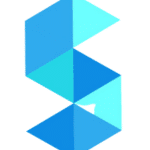We have all felt that music can act as a binding factor to enhance any experience in life. Similarly, it can boost your virtual gaming experience too. From adding background music to having a cinematic experience to bonding with your fellow gamers over similar tastes in music, I must say it helps a lot!
However, sometimes even your favorite Roblox Music IDs won’t work. This has many reasons. Sometimes this could be because of an unstable internet connection, sometimes a VPN interference, or maybe the problem is from the Roblox app, cache, or server itself. These have solutions as well.
So, let us not waste much time because good music waits for nobody! Here are some common reasons why the Roblox Music ID is not working and how to fix them.
Common causes of Roblox Music ID not working.
Internet Connection Issues
You already know that Roblox largely depends on a stable internet connection. Statistics show that 90% of music ID issues come from a poor internet connection. If this is the reason why your Roblox music ID is not working, the solution is evident there is only one of it. Here’s how:
→ Step 1: Restart your modem and router.
→ Step 2: Use a wired connection for better stability.
VPN or Antivirus Interference
Roblox music can easily be interrupted by VPNs and antivirus software. Well, if this is the case, temporarily disable the VPN and add exceptions for Roblox. To understand better, I’ll simplify:
→ Step 1: Disable VPN when playing Roblox.
→ Step 2: Configure your antivirus to allow Roblox.
Corrupted Roblox App or Cache
This is an often ignored yet common cause of why Roblox music ID is not working. Corrupted app files can lead to music ID issues. This shows up as frequent audio interruptions. The solution is simple, clear the Roblox cache. Don’t worry if you don’t know how to dothat, I got you!
→ Step 1: Open Roblox Studio.
→ Step 2: Go to ‘Settings,’ click on ‘Security,’ and clear the cache.
Roblox Server Status
This is one of the most evident reasons why the Roblox music ID might not be working. Server downtime can cause music problems. However, server downtime can also cause a lot of other problems too. So, you’ll definitely know if server downtime is the issue. Downtime can affect millions of players. The only way to handle this is by checking the status of Roblox’s servers.
→ Step 1: Visit Roblox’s official status page.
→ Step 2: Monitor updates on system outages.
Reminder: Well, knowing the problems only will not help you! Let’s jump to the solutions in detail.
Also Read – The 6 Greatest Sites to Make Money for Listening to Music
Solutions to Fix Roblox Music ID Not Working
Check Roblox Server Status
First of all, ensure that the Roblox servers are operational before diving into troubleshooting. Also, know that server issues are often beyond your control. However, you can verify the server status to make sure. How can this be done?
Visit Roblox’s official server status page → Stay updated on any ongoing outages.
Restart Your Devices
Reboot your devices to refresh your internet connection. Easy peasy! Restarting your computer, router, and modem can clear temporary technical issues. Let me make it easier:
→ Step 1: Power off your computer.
→ Step 2: Unplug your router and modem.
→Step 3: Wait for a few minutes, then plug them in again.
→ Step 4: Turn on your computer.
Disable VPN and Antivirus
We have discussed this already. VPN and Antivirus software can disrupt Roblox functions, including music. The best option here is to keep them disabled while playing. In case the VPN and Antivirus are the issue, temporarily turn off the VPN and configure the antivirus.
→ Step 1: Exit the VPN application.
→ Step 2: Configure your antivirus to allow Roblox.
Clear Roblox Cache
Removing cached files can resolve connectivity issues. When you clear the cache, it also eliminates the files causing conflicts. Well, clear the Roblox cache and see if it helps.
Open Roblox studio → Navigate to “settings” → select “Security” → clear cache
Reinstall Roblox
Sometimes, a fresh installation is necessary, just like us humans. Why? Well, a corrupted Roblox client can’t connect to servers. How do we fix this? Simply uninstall and install Roblox.
Uninstall Roblox from your computer. → Download and install the latest Roblox client.
Contact Roblox Support
The last resort for anything, external expert help. Feel free to reach out to Roblox’s support team when you can’t resolve the issue on your own. If you can’t solve the problem yourself, there is a high chance that might be a problem on Roblox’s end.
It’s easy. Visit Roblox’s support page and reach out to the support team for help.
BONUS- Some popular Roblox Music IDs
- If you are into timeless classics and dancing your waythrough roblox, I present the ABBA Roblox ID for you! → “ABBA – Dancing Queen” Roblox ID: 2747013636
- If fueling your gaming moments with power is your goal, here is an Imagine dragon’s Roblox ID. → “Imagine Dragons – Believer” Roblox ID: 2389193148
- Navigating through Roblox adventures? Well, Billie Eilish is your gal! → “Billie Eilish – Bad Guy” Roblox ID: 3129728632
- I bet you’ve all grooved to this song! Ride into action with the popular LIl Nas X’s song. → “Lil Nas X – Old Town Road” Roblox ID: 2862170886
- In the middle of an Epic Moment? I have just the right fit and who else can help you feel better that Eminem! → “Eminem – Lose Yourself” Roblox ID: 1464740237
- Gaming but feeling a bit laid back? Chase the laid back vibes with Post Malone’s Roblox Music ID. → “Post Malone – Sunflower” Roblox ID: 3183066362
Also Read – Eli Sones – Two Friends Music
FAQ Section
- Can I still play music in Roblox 2023?
Yes, you can still enjoy music in Roblox.
How: Upload songs to your account, get unique IDs, and play them in-game.
Limitation: You can only listen to music uploaded to your account.
- What music codes can I run in Roblox?
You can use any music code with the audio file uploaded to your account.
Examples: Here are some music IDs you can use.
- Beethoven – Fur Elise: 450051032
- Ed Sheeran – Bad Habits: 7202579511
- Frozen – Let It Go: 189105508
- Is Roblox planning to address the music ID issues?
Roblox is continually adapting to copyright challenges.
Update: Keep an eye on any future developments.
Conclusion
Music is important in almost all parts of our life. It can calm us down and communicate the things we cannot say in normal conversations. So, does in Roblox. It turns the whole gaming aspect into an experience.
Set the vibe, the mood and avoid hassle to an extend with these solutions. We all hate interruptions when we are doing something that we truly enjoy. So, keep the music alive while living your virtual life.
Make the Roblox Music ID work for you! Have fun and groove a little bit!