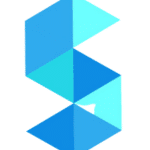Trading and the stock market require professionals to have their eyes glued to the market. This is particularly important when considering how unpredictable and dynamic the market is. Moreover, it ensures that you can make a profitable decision on time.
Modern investors have adapted to using multiple screens to keep track of the market in real time. While setting up multiple monitors for trading offers the convenience of keeping track of various variables simultaneously, it is important to split responsibilities to ensure that each screen offers valuable insights and information to make an informed decision. This blog will dive into three ways to make each of your screens productive for trading.
Effective Ways To Make Your Screens More Productive For Trading
1) Assign a Role to Each of the Monitors
Organizing each monitor’s role will ensure that when you look at them, you get a certain type of information that your brain will not have to filter. While most people are comfortable working with four screens, it is recommended that you keep the exposure to three to prevent overexposure to information. Assign each screen a role. For instance:
- The first monitor can be where you focus your attention most of the time. Assign it as the main trading area that displays real-time stock market charts.
- The second monitor can display daily and weekly charts.
- The third monitor can view the day’s closing trades, new updates, and P/L.
- The fourth monitor can be used for email communications and browsing the net.
As each monitor has a specific job, you will always have updated information available. This way, time will not be wasted, as everything you need is easily accessible, and you know exactly where to find it.
A successful trader can act quickly, ensuring they seize the opportunity without delay. While getting used to this can be difficult initially, with time and practice, traders will develop muscle memory to maximize the opportunities at hand and easily switch from graphs and news to actions.
2) Keep the Tools you Pay the Most Attention to at the Forefront
Every trader has a preferred trading platform. This will be the tool you spend most of your time on, tracking portfolio growth and deciding where to invest next. Pick the monitor your eyes fall on the most naturally.
This spot will be where you keep this software platform open and running. You can place monitors displaying charts on this screen’s left and right sides. Place the screen you pay the least attention to on the side where you do not have to look at it for longer.
Remember to align your screens so that they are easy to access. If emails frequently cause you to become distracted, set aside a separate corner for the email screen so that you only check it occasionally.
Similarly, if you are keeping track of the market index, you won’t be constantly monitoring it. On the other hand, if you are watching a specific stock, you would want to keep it in front of you to monitor changes and make an instant decision.
3) Use Software Layout Preferences to your Advantage
Customization is the key to ensuring you are productive while trading and keeping track of your stock gains. Certain software platforms offer layout preferences that allow you to rearrange your screen for a comfortable view. They can also save indicators, time intervals, and focal points for alerts.
These layouts channel the kind of information you want to look at first. For instance, in the morning, if you prefer reading through news and reports, you will want to have a layout that makes it possible to read mindfully. This eliminates the possibility of encountering discouraging and irrelevant information you want to skip.
Parting words
While setting up multiple monitors for trading and stock market watches is a worthy investment, it is important to make sure that the screen alignment makes it easier for you to keep track of the market index, stock graphs, news, and emails so that you can make instant decisions without having to fumble through multiple software.